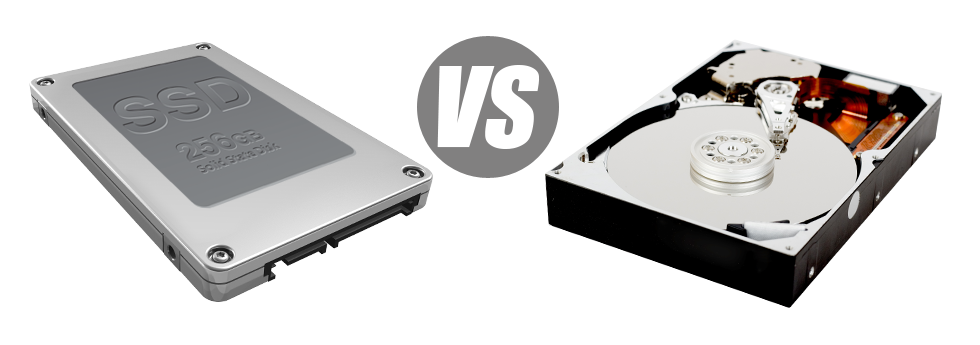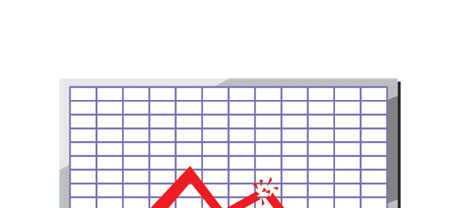Nowadays, almost all completely new computers contain SSD drives in place of HDD drives. One can find superlatives about them throughout the professional press – they are a lot quicker and function much better and that they are the future of home pc and laptop computer generation.
Having said that, how can SSDs perform inside the web hosting environment? Are they trustworthy enough to replace the verified HDDs? At siteHostel, we’ll aid you far better see the dissimilarities in between an SSD and an HDD and determine which one most accurately fits you needs.
1. Access Time
SSD drives provide a completely new & ingenious method of data safe–keeping based on the usage of electronic interfaces rather than just about any moving components and revolving disks. This unique technology is considerably faster, allowing for a 0.1 millisecond data file accessibility time.
HDD drives count on rotating disks for data storage purposes. Every time a file will be accessed, you will have to wait around for the correct disk to get to the correct place for the laser to access the data file you want. This leads to a standard access speed of 5 to 8 milliseconds.
2. Random I/O Performance
On account of the very same revolutionary solution that permits for speedier access times, it is possible to benefit from better I/O performance with SSD drives. They’re able to conduct twice as many procedures during a given time in comparison to an HDD drive.
An SSD can handle a minimum of 6000 IO’s per second.
All through the same lab tests, the HDD drives turned out to be considerably slower, with only 400 IO operations managed per second. Even though this feels like a good deal, for people with a busy server that hosts many popular websites, a slow disk drive may result in slow–loading sites.
3. Reliability
SSD drives do not have any sort of rotating elements, which means there is significantly less machinery within them. And the less literally moving parts you can find, the lower the likelihood of failure are going to be.
The standard rate of failure of any SSD drive is 0.5%.
For the HDD drive to operate, it needs to spin two metal hard disks at a minimum of 7200 rpm, having them magnetically stable in mid–air. There is a number of moving elements, motors, magnets along with other devices crammed in a small place. So it’s no surprise that the common rate of failing of an HDD drive can vary between 2% and 5%.
4. Energy Conservation
SSDs don’t have moving parts and require hardly any cooling energy. They also demand not much power to operate – tests have demostrated that they can be operated by a normal AA battery.
In general, SSDs use up amongst 2 and 5 watts.
HDD drives are renowned for getting noisy. They need more electrical power for cooling down purposes. Within a web server that has different HDDs running continually, you need a great number of fans to make sure they’re kept cool – this will make them a lot less energy–efficient than SSD drives.
HDDs use up between 6 and 15 watts.
5. CPU Power
The speedier the data file accessibility speed is, the quicker the file demands are going to be delt with. This means that the CPU do not need to hold resources looking forward to the SSD to respond back.
The regular I/O wait for SSD drives is only 1%.
If you use an HDD, you have to invest time waiting around for the outcomes of your file ask. Consequently the CPU will be idle for more time, waiting around for the HDD to reply.
The standard I/O wait for HDD drives is about 7%.
6.Input/Output Request Times
In the real world, SSDs operate as admirably as they performed throughout siteHostel’s lab tests. We produced a complete system back up on one of our production web servers. Through the backup operation, the normal service time for any I/O calls was in fact below 20 ms.
All through the same lab tests using the same web server, now suited out with HDDs, functionality was substantially sluggish. All through the hosting server back–up procedure, the regular service time for any I/O demands ranged somewhere between 400 and 500 ms.
7. Backup Rates
Talking about back ups and SSDs – we’ve detected a significant advancement in the backup speed as we turned to SSDs. Currently, a standard server data backup requires simply 6 hours.
We applied HDDs mainly for several years and we have got decent comprehension of just how an HDD performs. Backing up a server furnished with HDD drives will take about 20 to 24 hours.
Our Linux VPS and additionally our routine Linux website hosting accounts feature SSD drives automatically. Be part of our siteHostel family, and see how we can help you help your web site.
Hepsia
- Live Demo
Service guarantees
- Each of our Virtual Private Servers is installed for you at no charge. 99.9% network uptime. Full root and SSH access.
Compare our prices
- Take a look at our prices and choose the ideal Virtual Private Server for your dynamic websites. It is easy to upgrade to a more advanced VPS configuration with just a mouse click.
- Compare our hosting plans
Contact Us
- We are available for you 24 hours to resolve any queries in relation to our VPS platform. 60–min response time warranty.