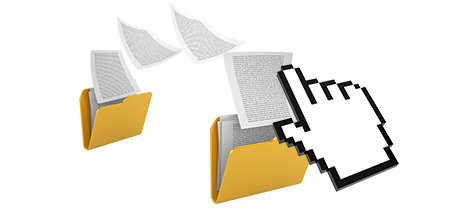The cPanel Control Panel used to be the undisputed leader among hosting administration interfaces a few years ago. The moment website hosting gained popularity, the cPanel system failed to fit into the new reality and come up to the demands of the evolving website hosting market anymore.
The siteHostel Control Panel was built to operate on a cloud hosting hosting system and can speedily be adjusted when a brand–new capability is added. It is a 1–stop interface for controlling your web presence including your domains, sites, invoicing together with your technical support emails.
1. Domain/billing/web site controls
The siteHostel Control Panel helps you effortlessly command all of your domains, email addresses and sites with a mouse click. This way, you’ll be able to handle all aspects of your online presence from 1 interface.
Using the cPanel Control Panel, you will need to log into two different site management tools – a payments panel from which you manage domain names and payments and the cPanel Control Panel from where you handle your websites.
2. File Arrangement
With the siteHostel Control Panel, all of your domain names and subdomains will be free from one another. Each individual website can have its own folder isolated from the rest within the main folder of your website hosting account. You can easily switch from concentrating on one web site to maintaining another.
With the cPanel Control Panel, you will have a single web hosting account for your main website and if you want to activate supplementary sites in the same website hosting account, they will be added as sub–folders of your primary site. This can make handling multiple sites very complicated.
3. File Manager
The siteHostel File Manager is designed to work exactly like your PC file explorer. Including characteristics like drag & drop file file publishing, right–click context menus, zip/extract functions, and so forth., it’ll make managing your data files quick and easy. Moreover, you can find a built–in WYSIWYG interface and a back–end code manager.
The cPanel’s File Manager will provide you with reduced control over your files and folders. You’ll have difficulty adding numerous files at a time and won’t be able to drag and drop files because this functionality is just not included. A zip/extract function is not available either. File modifying tools are also limited.
4. No–cost Add–ons
The free bonuses incorporated in the cPanel Control Panel can vary from nil to a few. All free–of–charge bonuses in the cPanel Control Panel are commercial software and will be available to you only if your web hosting company has purchased a certification to distribute them. This way, if your supplier complimentary bonuses together with your plan, they’ll actually increase the price of the package.
5. Control Panel Tool Performance Speeds
We have enhanced our Control Panel to perform flawlessly on our software and hardware only. This makes it faster than other site management solutions. We have as well designed it to
utilize the whole potential of your Internet connection – the better your Internet connection is, the better our site management tool works.
cPane is designed to be working on a wide array of systems employing various equipment set–ups. This means that, it isn’t absolutely optimized to function with a particular system, which may have poor effect on speeds and security. In addition, It may be even sluggish at times of high web server overload.
6. Multi–domain Controls
Using the siteHostel Control Panel, you’ll be able to control many different domains and web sites from just one location. Switching between domain name management and website administration is carried out by only changing to a new part of the Control Panel. It is not necessary to sign into a separate interface to manage your website.
The cPanel Control Panel helps keep things isolated – you will need to control your domains from 1 place and your websites from another. Each individual site has its own Control Panel. Maintaining a lot of web sites from a single Control Panel is also possible, but could also be rather confusing simply because virtually all added domains will be saved in the folder of the primary domain name.
7. Control Panel Navigation
In the siteHostel Control Panel, you will be offered the newest reports for your web sites and with easy access icons to the most significant parts. Furthermore, you’re able to browse within the Control Panel, due to our top menu bar, which has instant access to all presented sections.
In the cPanel Control Panel, the homepage is the only place that includes hyperlinks to the different sections. Should you go into a menu and need to immediately change to a different one, you will have to return to the homepage and go further from that point. Such type of navigation can easily slow down your job when you need to easily perform numerous tasks all at once.
8. Test Accounts
The siteHostel Control Panel includes a full–featured demo web hosting account. All menus are around for you and you can work with them to make brand–new mailboxes and data–bases, manage your files, and so forth. If you like how things look, you can easily enroll from our demo account.
From the demo website hosting account of the cPanel Control Panel, you’ll be able to solely get acquainted with look and feel of its interface. Most functions are turned off and also you cannot actually navigate away the main page. With a lot of web hosting companies, you will be given ability to access a normal cPanel demo version, and will never have the option to preview the Control Panel you’ll actually be using to handle your websites if you enroll.
Rather than learning facts about the siteHostel Website Control Panel, you can easily examine our Live Demo and find out yourself how effortless website management may be.
Hepsia
- Live Demo
Service guarantees
- Subscribe today. There won’t be any setup service fees and you could benefit from our 30 day reimbursement warranty if you are not completely pleased with our service.
Compare our prices
- Take a quick look at the resources and capabilities provided by all of our website hosting packages. You can start off with a smaller plan and upgrade with a mouse click when your site grows.
- Compare our hosting plans
Contact Us
- We are available for you in business hours to reply to any inquiries regarding siteHostel’s cloud website hosting service.